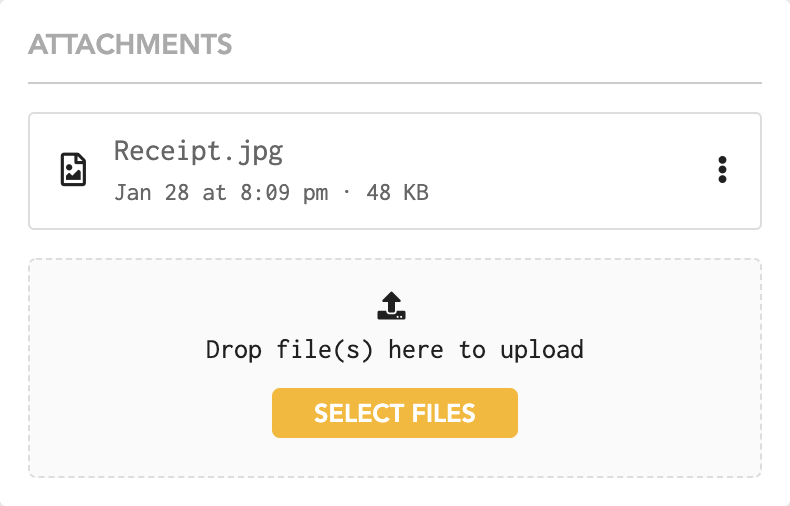How do I add transactions to Lunch Money?
There are several ways to add transactions, all covered in detail here.
Import transactions automatically*
Import CSV bank statements manually
Add transactions via the web interface
Use the Lunch Money developer API
Support for UK, Netherlands, France, Spain and Ireland currently in beta. More info.
What can I do with these transactions?
You can split transactions or group multiple transactions as you see fit.
Categorize and add as many tags in a way that makes sense to you, to organize your transactions.
Quickly search and filter your transactions to find exactly what you're looking for.
Split your transactions
- Big expenses can be split into multiple categories, like an Amazon purchase into Home, Personal Care, etc.
- Split a dinner bill in half, one half in the Restaurants category, and one in the Gifts category for treating a friend.
Group transactions
- When friends pays you back for a meal, group their payments to even out your bill.
- Group refunds and reimbursements for cleaner budget tracking.
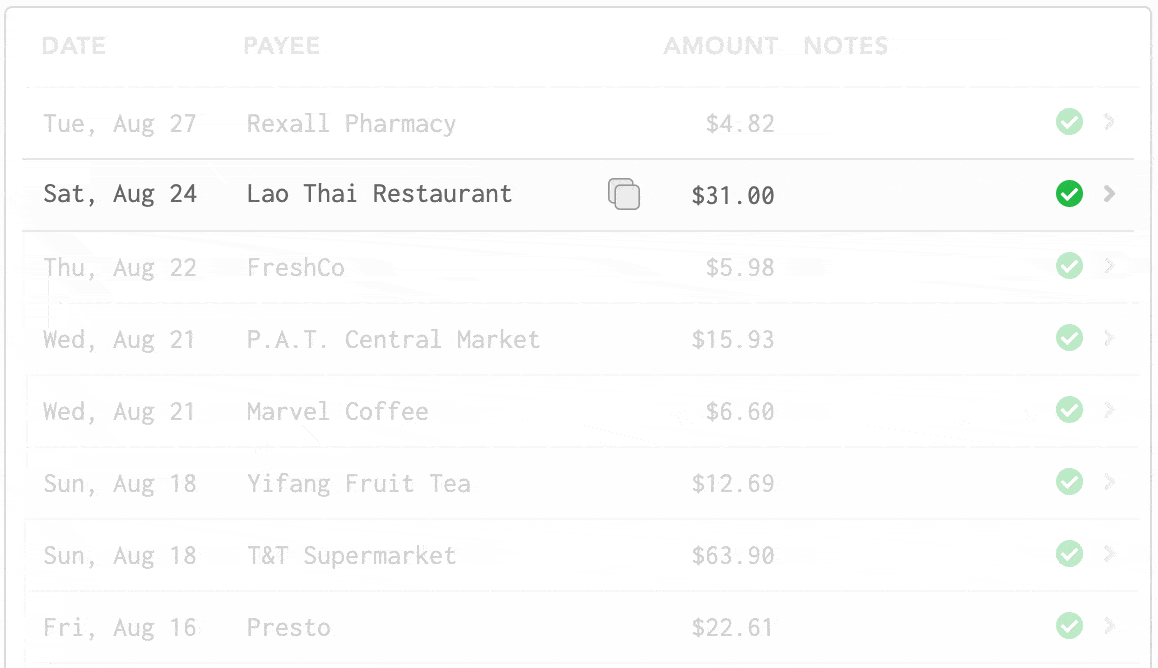
Categorize transactions
- Sort transactions into budget categories.
- See how much you spend in certain categories, like Entertainment and Food.
Tag transactions
- Track travel expenses that span multiple budget categories.
- Tag miscellaneous expenses for sorting.
Search and filter transactions
Looking for a particular transaction? Our advanced filter system allows you to put together a complex query to find exactly what you're looking for.
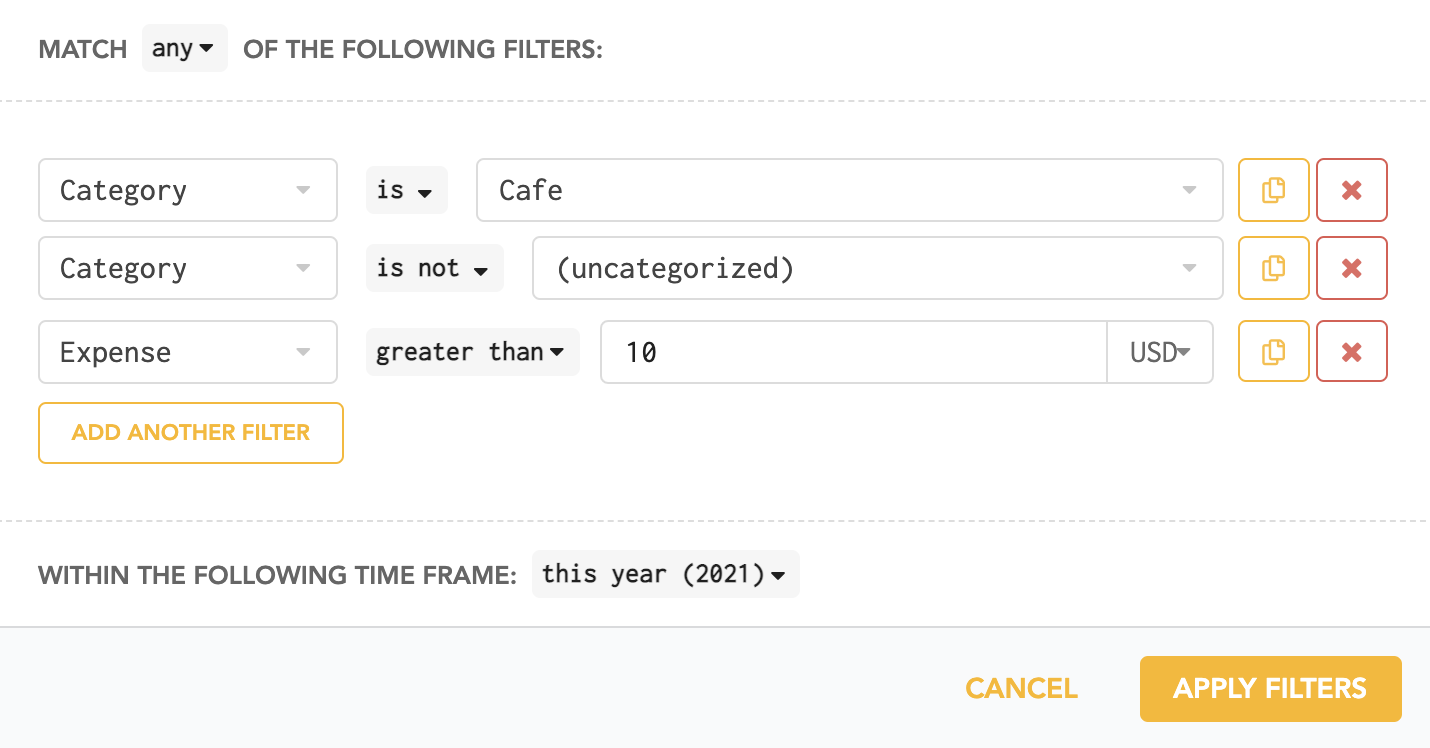
Organize transactions for accurate Budgeting, Analytics, and gain insights via Stats and Trends.
I just spent 45 minutes categorizing transactions and can I just say — Wow. This is finally the budgeter/analyzer I’ve always wanted!